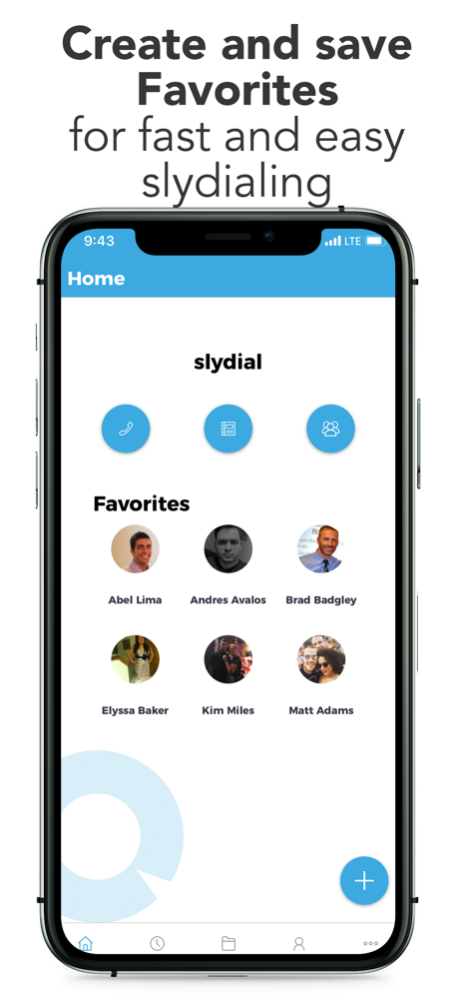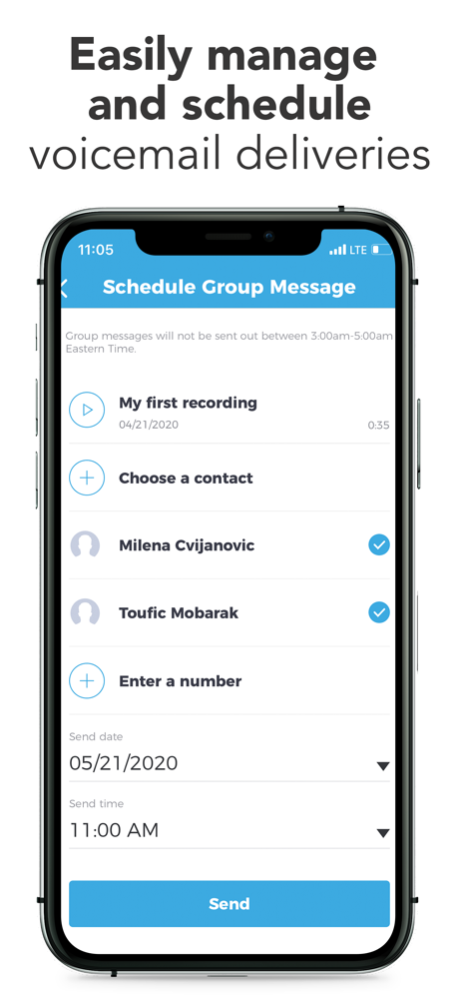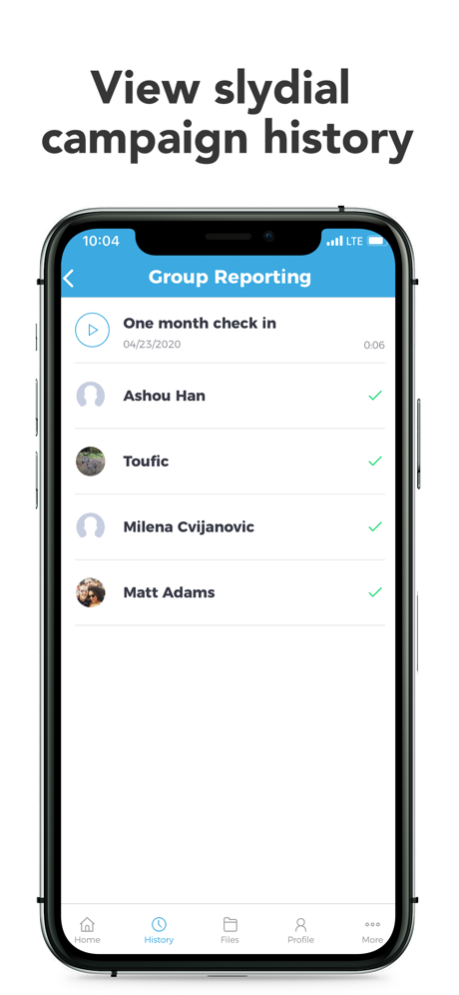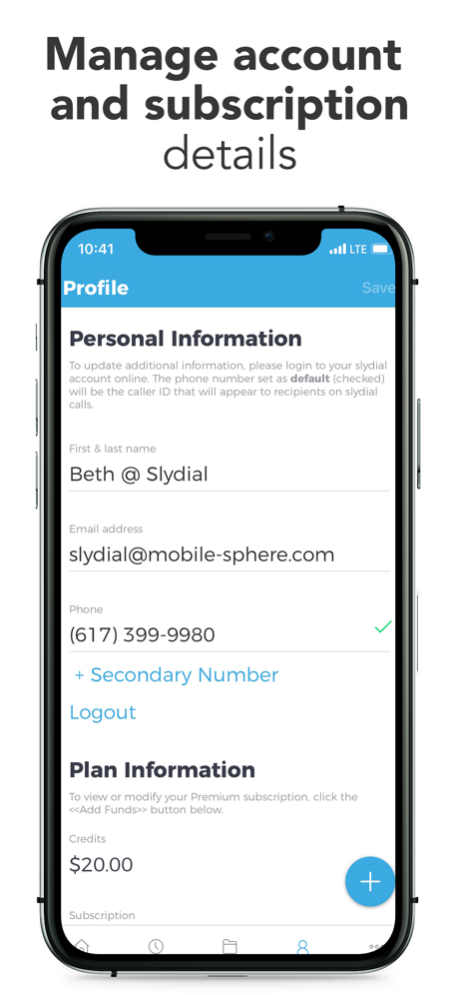slydial 2.5
Continue to app
Free Version
Publisher Description
What is slydial?
Slydial connects you directly to someone’s voicemail, allowing you to leave a message when you just don’t have time to talk. And now with its group messaging feature, you can send a prerecorded voicemail to up to ten contacts at once!
Use your phone to slydial, hands free, by saying “Hey Siri… Call (contact name) using slydial!”
When do you slydial?.
Slydial is also a clever tool to take the edge off life’s awkward moments. Use it to manage delicate situations and get your point across when a phone conversation isn’t ideal. Take advantage of slydial:
-When you are short on time.
-When you don’t want to bother someone.
-When a text message just won’t cut it.
-When you want to avoid an awkward conversation .
How do I use slydial?
Open the slydial app. Create an account or sign into your existing account. Then, choose a contact or enter the telephone number of the person you wish to slydial. The app will connect directly to the slydial network and send your call directly to voicemail!
Upgrade to a Premium slydial account, within the app, in order to skip the in-call advertisements.
How do I send one voicemail to multiple contacts?
After recording a slydial, choose up to 10 contacts from your address book to receive your message. After your campaign has completed, you can view your results within the app. This feature is only available for Premium Group slydial subscribers.
Slydial calls can be placed from a U.S. phone to another U.S. phone, only.
Jul 20, 2021
Version 2.5
In this new version:
- Various bugs were fixed
About slydial
slydial is a free app for iOS published in the Office Suites & Tools list of apps, part of Business.
The company that develops slydial is MobileSphere, Ltd. The latest version released by its developer is 2.5.
To install slydial on your iOS device, just click the green Continue To App button above to start the installation process. The app is listed on our website since 2021-07-20 and was downloaded 2 times. We have already checked if the download link is safe, however for your own protection we recommend that you scan the downloaded app with your antivirus. Your antivirus may detect the slydial as malware if the download link is broken.
How to install slydial on your iOS device:
- Click on the Continue To App button on our website. This will redirect you to the App Store.
- Once the slydial is shown in the iTunes listing of your iOS device, you can start its download and installation. Tap on the GET button to the right of the app to start downloading it.
- If you are not logged-in the iOS appstore app, you'll be prompted for your your Apple ID and/or password.
- After slydial is downloaded, you'll see an INSTALL button to the right. Tap on it to start the actual installation of the iOS app.
- Once installation is finished you can tap on the OPEN button to start it. Its icon will also be added to your device home screen.